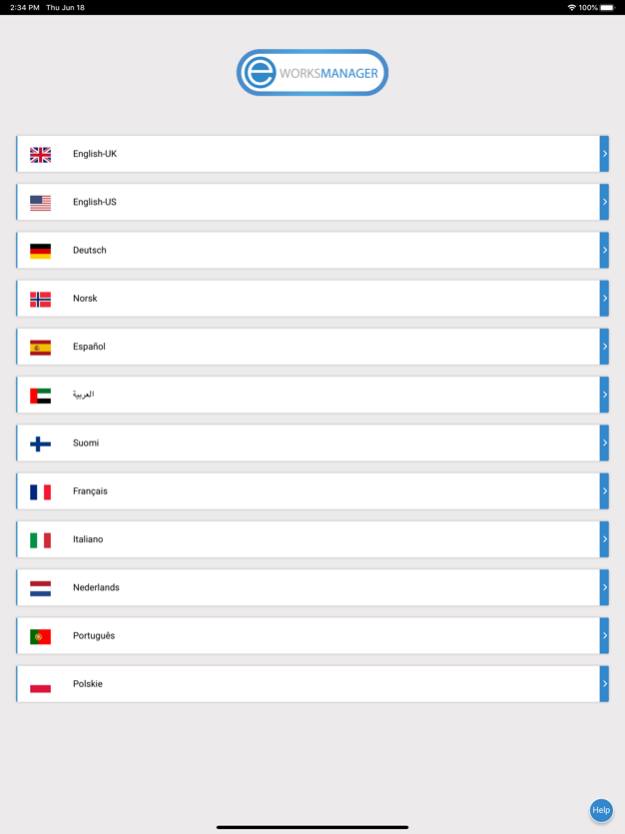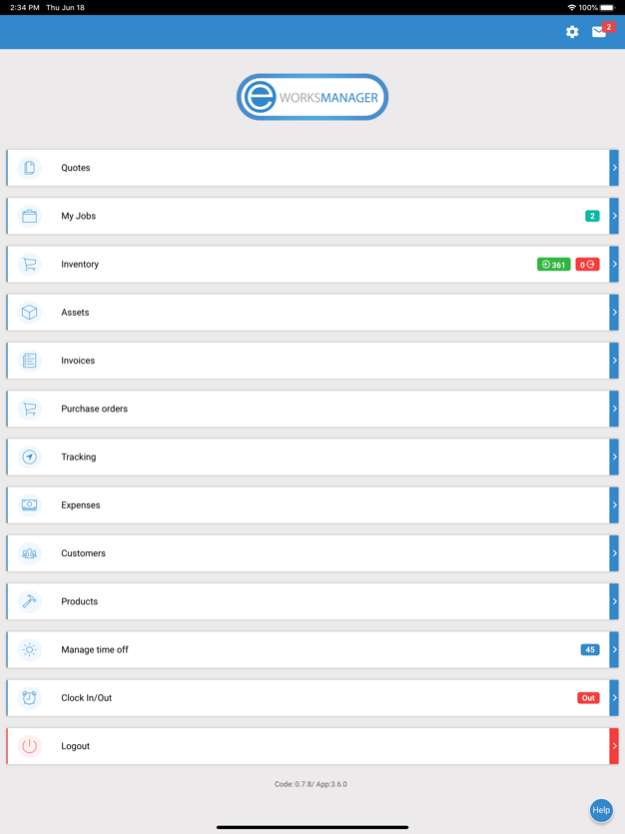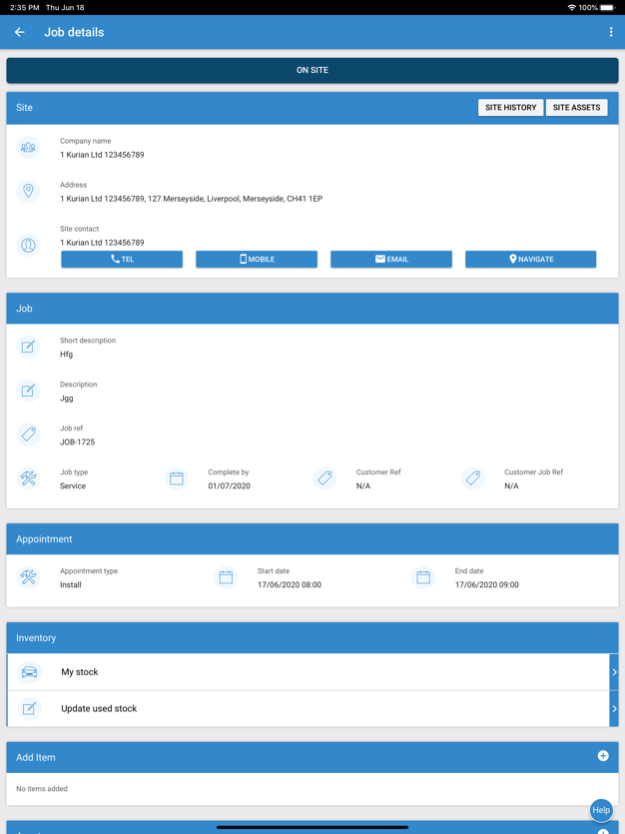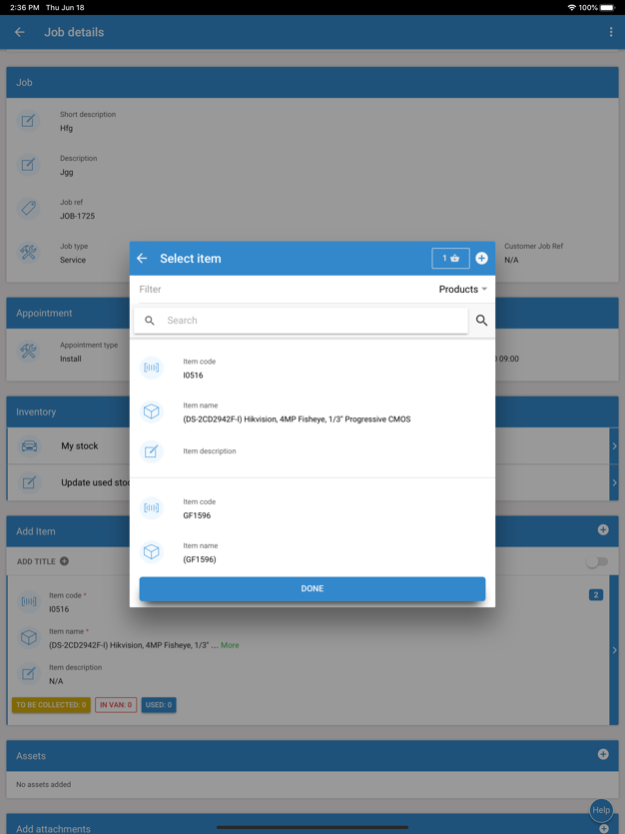Version History
Here you can find the changelog of Eworks Manager since it was posted on our website on 2016-10-14.
The latest version is 4.1.8 and it was updated on soft112.com on 02 April, 2024.
See below the changes in each version:
version 4.1.8
posted on 2023-04-25
Apr 25, 2023
Version 4.1.8
New validation added to item quantities previenting negative values.
Fixed invoice total calculation if discount was applied to line item.
version 4.1.5
posted on 2022-11-30
Nov 30, 2022
Version 4.1.5
Fix to job appointment items
Awaiting job call CRM log
Optimisations and bug fixes
Digital document pinch-zoom fix
version 4.1.1
posted on 2022-07-27
Jul 27, 2022 Version 4.1.1
Bug fixes.
Increased image resolution of expenses.
Included spellcheck option on text fields.
version 4.0.7
posted on 2022-03-28
Mar 28, 2022 Version 4.0.7
Bug fixes - Improvements
version 3.9.5
posted on 2021-11-19
Nov 19, 2021 Version 3.9.5
Digital documents – UI update to older versions
Appointment list update – Weekday starts on Mondays
Asset UI customer label fix
Asset duplicate bug fix
version 3.9.4
posted on 2021-11-01
Nov 1, 2021 Version 3.9.4
Biometric login
Vehicle tracking map bug fix
PO improvements - supplier pricing
version 3.9.3
posted on 2021-09-30
Sep 30, 2021 Version 3.9.3
Lead view all bug fix
Increased image resolutions in expenses
Po supplier prices fix
version 3.9.1
posted on 2021-08-20
Aug 20, 2021 Version 3.9.1
New Feature
Attachments – Files can now be uploaded from the app PDF, excel etc...
Bug Fixes
Digital doc image resolution increased.
version 3.9.0
posted on 2021-08-03
Aug 3, 2021 Version 3.9.0
Digital documents are full screen on iPad
User calendar select bug fix
Notification sounds have been enabled
version 3.8.9
posted on 2021-06-25
Jun 25, 2021 Version 3.8.9
Improvements to item selection including product groups.
Bug fixes.
version 3.8.7
posted on 2021-05-06
May 6, 2021 Version 3.8.7
Digital documents improvements.
Clock in/on bug fixes.
version 3.8.6
posted on 2021-04-29
Apr 29, 2021 Version 3.8.6
Email template selection.
Tax rates and department codes added to an invoicing.
UK customer, CIS and Domestic Reverse Charge add to invoice.
Bugfixes and improvements.
version 3.8.3
posted on 2021-03-06
Mar 6, 2021 Version 3.8.3
In app browser fixes
version 3.8.0
posted on 2021-02-17
Feb 17, 2021 Version 3.8.0
New Features:
Rebook Appointment
Improvement on Job Assets UI
Bug Fixes:
Digital documents
Questionnaire updated
version 3.7.9
posted on 2021-01-21
Jan 21, 2021 Version 3.7.9
Customer specific items will be loaded when creating jobs.
Holiday Type missing from the app bug is fixed.
Selecting site when you search for customer while creating a job.
version 3.7.8
posted on 2020-12-22
Dec 22, 2020 Version 3.7.8
Language file updates
version 3.7.7
posted on 2020-12-19
Dec 19, 2020 Version 3.7.7
Site history now includes On site, Completed , follow on, Abandoned Appointments.
Scheduling a job you can now search by site.
Updates to image picker and fingerprint login.
version 3.7.6
posted on 2020-12-06
Dec 6, 2020 Version 3.7.6
Recommendation and Parts required - Ability to add items
Job options - view if other users are on site that day
Appointment rejection categories
version 3.7.5
posted on 2020-11-26
Nov 26, 2020 Version 3.7.5
New feature - Appointment rejection categories.
Bug fixes - Lone worker will auto start after undo panic.
version 3.7.4
posted on 2020-11-12
12 Nov 2020 Version 3.7.4
Bug fixes
Performance updates
version 3.7.4
posted on 2020-11-12
Nov 12, 2020 Version 3.7.4
Bug fixes
Performance updates
version 3.7.2
posted on 2020-10-27
Oct 27, 2020 Version 3.7.2
New features
Asset Pass/fail
Leads now available
Asset Model/Manufacturer search filter added
Bug Fixes
Icon size fix
version 3.7.1
posted on 2020-10-13
Oct 13, 2020 Version 3.7.1
Engineer notes / Appointment notes - Bug fix
Language updates
version 3.6.9
posted on 2020-10-01
Oct 1, 2020 Version 3.6.9
New features
Task/Timer
Timeline View
Bug fixes
UI delay or unresponsive.
Previewing digital document fix.
The signature on the digital document remove grey background.
Assets do not carry over to completion page from add new timesheet page.
Appointment notes display fix.
Email message formatting mobile.
Photo quality update for digital document.
version 3.6.8
posted on 2020-09-22
Sep 22, 2020 Version 3.6.8
Questionnaire Issue - The full question isn’t showing for questions
Site details on the app - customer name being in the middle of the address
Schedule a job – showing wrong end date
Could not open the app calendar
Calendar sync was not working
version 3.6.7
posted on 2020-08-12
Aug 12, 2020 Version 3.6.7
Bug Fixes
Asset category field shows twice
Unable to view complete report of user
Fixed saving asset gives Error 1111
Asset description fix
version 3.6.6
posted on 2020-07-28
Jul 28, 2020 Version 3.6.6
Bug fixes:
Completed date added calendar view.
Add title bug fix.
Help videos updated
version 3.6.5
posted on 2020-07-17
Jul 17, 2020 Version 3.6.5
Bug fixes:
Calendar sync issue.
View Document Attachment issue.
New features:
Now pop menu options will open when you save the po and invoice.
Search users - added in mobile tracking page.
New app Help videos added.
version 3.6.4
posted on 2020-07-02
Jul 2, 2020 Version 3.6.4
Items search category bug.
Item basket count bug fix.
Add title bug fix.
version 3.6.2
posted on 2020-06-24
Jun 24, 2020 Version 3.6.2
Appointment note bug fixed.
Site notes bug fixed.
version 3.6.0
posted on 2020-06-19
Jun 19, 2020 Version 3.6.0
Bug fixes:
Calendar sync bug fix.
Updated the image picker for iPhone pro max.
The job sheet email template bug fixed
New features:
Updated the new UI.
New help options with contact details and help videos
Ability to add discount at quote
Added customer and site contact details in Invoices and Quotes
Settings and Messages are moved to right top of the home page
Ability to add the items to cart/basket and preview/edit them.
version 3.5.6
posted on 2020-05-27
May 27, 2020 Version 3.5.6
Text editor bug fix.
Voice recording - iPad bug fix.
version 3.5.5
posted on 2020-05-21
May 21, 2020 Version 3.5.5
Text editor bug fix.
Edit image bug fix.
version 3.5.4
posted on 2020-05-06
May 6, 2020 Version 3.5.4
Bug fixes
version 3.5.2
posted on 2020-04-29
Apr 29, 2020 Version 3.5.2
iPad bug fix
Addition security update
version 3.5.1
posted on 2020-04-24
Apr 24, 2020 Version 3.5.1
New feature
Deferred signature collection
version 3.4.3
posted on 2020-04-08
Apr 8, 2020 Version 3.4.3
New features
Ability to complete the appointment asserts in offline.
Addition of appointment notes to digital documents
Bug fixes
Jobsheet email bug fixed.
version 3.4.2
posted on 2020-03-25
Mar 25, 2020 Version 3.4.2
Bug Fixes
version 3.4.1
posted on 2020-03-20
Mar 20, 2020 Version 3.4.1
Bug Fixes
version 3.4.0
posted on 2020-02-25
Feb 25, 2020 Version 3.4.0
Item list bug fix
version 1.8.2
posted on 2013-06-20
version 3.8.7
posted on 1970-01-01
6 maj 2021 Version 3.8.7
Digital documents improvements.
Clock in/on bug fixes.